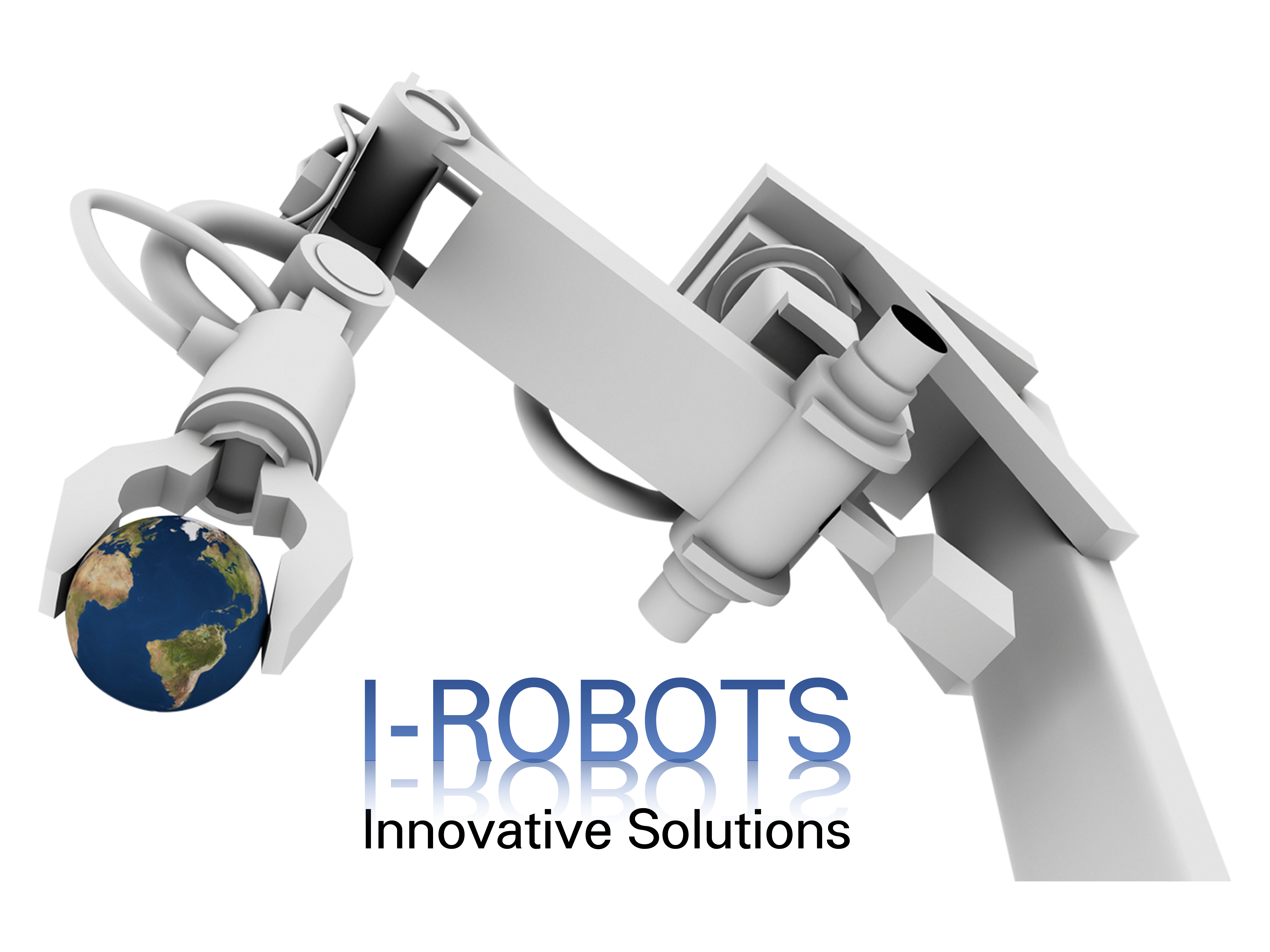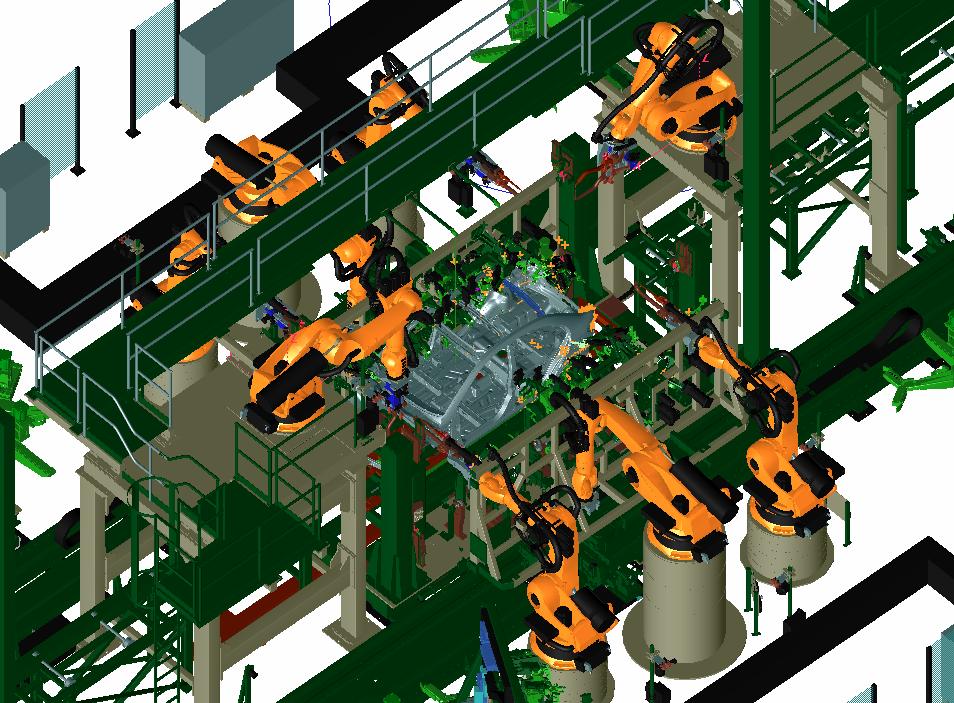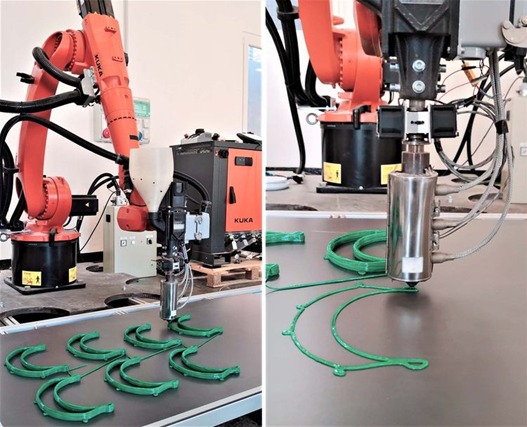Fanuc Robot
Course Descriptions
- Jog the robot
- Perform File and Image Backups
- Save Individual Files
- Set Robot Payload
- Perform Vision Mastering
- Recover from common program and robot faults
- Create TOOL, USER, and JOG Frames
- Create, modify and execute programs
- Program Branching Instructions
- Monitor, force, and simulate input and output signals
- Create and execute Macros
- Setup Tool, TCP
- Create Weld Procedures
- Utilize Weld Process Schedules
- Utilize Ramping
- Execute Adjustments
- Power up and power down the robot system
- Execute Teach Pendant Operations
- Spot Gun mastering and Zeroing
- Force calibration
- Create and execute MACROs
- Monitor, force, and simulate input and output signals
- Identifying common Dispense tool equipment configurations
This course covers the setup and functionality of a Device Net Interface
Course Objectives
- Students successfully completing this course will be able to.
- Describe function and purpose of Device Net
- Describe Device Net installation
- Troubleshoot typical Device Net Problems
- Create, modify and execute a material handling program
Course Objectives
- Backup and restore individual programs and files
- Create and Update TPP programs
- Create and Update KAREL programs
- Debug, compile and load a KAREL file
- Test and run KAREL and teach pendant programs in RoboGuide
Use and Selection Criteria of Industrial Robots
- Though the robot designs are meant to be used with various applications all robots cannot perform all tasks.
- A great care has to be executed while selecting a robot for a particular application. These criteria will enable the robot manufacturer to load the application specific software options & the hardware features while manufacturing the robot.
Some important specifications to look out for in a Robot
- Application
- Payload
- Work envelope & Robot reach
- No. of axes.
Get In Touch
Location
Plot no.23, Gat no.1326/B, Sadguru Developer Premises, Sonawane Wasti Road, Chikhali, Pune MH-411062
GSTIN: 27AAFFI8446M1ZS